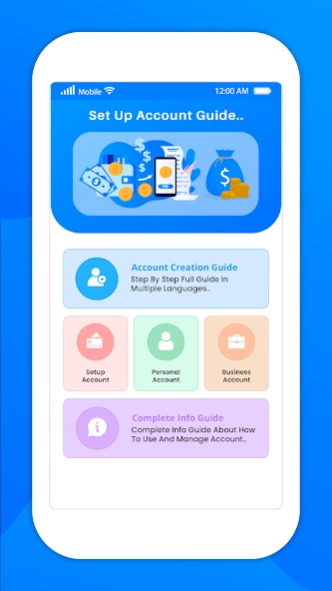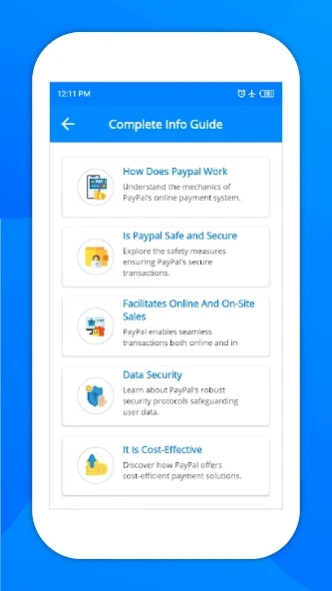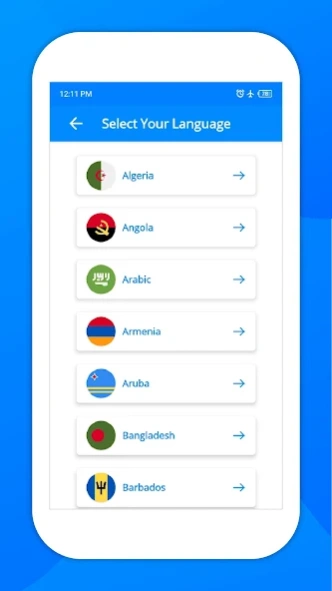How to Create PayPal Account 1.3
Free Version
Publisher Description
How to Create PayPal Account - "How to Make a PayPal Account" gives details about creating a PayPal account.
How to Register a PayPal Account app helps people make PayPal accounts in different countries. Create a PayPal account guides and teaches users how to Open a PayPal account. Many people want to use PayPal but don't know how to set up a PayPal Account. PayPal Account Setup Guide helps you create a PayPal account by giving easy, step-by-step instructions.
Many people struggle to create a PayPal account and often require help. How to Open a PayPal Account gives step-by-step instructions and support for those who want to sign up for PayPal. The How to Register a PayPal Account app assists users from over 100 countries in opening a PayPal account on their Android devices. Learn how to open a PayPal account on your Android device with the PayPal Account Guide.
PayPal is a company based in the United States. The "How to Register PayPal Account" app assists with online payments and transactions worldwide. The "How to Register a PayPal Account" app only teaches you Paypal Account Creation. Many people don't know How to register or set up a PayPal account.
Learn how to create a PayPal account provide information about below mentioned Topic:
∘ How to create a PayPal account
∘ How to verify your PayPal account
∘ Adding money to PayPal
∘ Sending money on PayPal
∘ Understanding PayPal fees for sending money
∘ Receiving money on PayPal
∘ Canceling a PayPal payment
∘ Requesting a refund from PayPal
∘ Paying someone using PayPal
∘ Withdrawing money from PayPal
∘ Canceling recurring payments
∘ Canceling a pending PayPal transaction
∘ Sending money without incurring fees
The instructions for making a PayPal account include these topics:
✶ What is PayPal and how does it work?
✶ Is PayPal safe and secure for transactions?
✶ What selling options does PayPal offer for online and in-person transactions?
✶ Are there any deals or cash back offers available with PayPal?
✶ Does PayPal have a rewards program, and how does it work?
✶ Can PayPal be used for international transactions?
✶ How does PayPal's instant transfer feature work?
✶ What are PayPal e-checks, and how do they work?
✶ Does PayPal provide loans for businesses?
✶ Are there fees for purchases made with PayPal?
✶ How can I change my PayPal password?
✶ What should I do if I forget my PayPal password?
✶ Can I use a PayPal card for online purchases?
✶ How do I stop recurring payments on PayPal?
✶ How do I cancel a pending PayPal payment?
Instructions for creating a PayPal account on an Android device:
⋆ Download the guidebook for creating a PayPal account.
⋆ Tap "Sign Up" to start making your PayPal account.
⋆ Provide your country, email address, and password.
⋆ Enter additional personal information.
⋆ Finish the setup by adding your bank and card details.
⋆ Verify your email address with PayPal.
The "Guide for Signing Up for a PayPal Account" makes the process simple and easy to understand. The "How to make PayPal Account" provides clear instructions for signing up. Download a simple app to open your PayPal account.
Here are the steps to verify your PayPal account:
✮ Log in to your PayPal account.
✮ Visit your Account overview and select the option to become verified.
✮ Choose your preferred verification method.
✮ Enter your information and click the "Continue" button.
✮ Click "Confirm," then proceed to click "Submit."
Disclaimer:
The "Registering for a PayPal Account" app doesn't claim any specific brand. "How to Open a PayPal Account" is solely for guideline purposes.
About How to Create PayPal Account
How to Create PayPal Account is a free app for Android published in the Office Suites & Tools list of apps, part of Business.
The company that develops How to Create PayPal Account is Ik Apps Stud. The latest version released by its developer is 1.3.
To install How to Create PayPal Account on your Android device, just click the green Continue To App button above to start the installation process. The app is listed on our website since 2024-03-19 and was downloaded 1 times. We have already checked if the download link is safe, however for your own protection we recommend that you scan the downloaded app with your antivirus. Your antivirus may detect the How to Create PayPal Account as malware as malware if the download link to com.ik_app_stud.set_up_paypal_account is broken.
How to install How to Create PayPal Account on your Android device:
- Click on the Continue To App button on our website. This will redirect you to Google Play.
- Once the How to Create PayPal Account is shown in the Google Play listing of your Android device, you can start its download and installation. Tap on the Install button located below the search bar and to the right of the app icon.
- A pop-up window with the permissions required by How to Create PayPal Account will be shown. Click on Accept to continue the process.
- How to Create PayPal Account will be downloaded onto your device, displaying a progress. Once the download completes, the installation will start and you'll get a notification after the installation is finished.